Release 9.2
Home |
Book List |
Contents |
 Master Index |
 Feedback |
| Oracle Ultra Search Online Documentation Release 9.2 |
|
 |
Related Topics |  |
 |
 |
|
This page provides an overview of the new features in Ultra Search.
Note: Ultra Search release 9.2 is released with Oracle9i release 9.2. Ultra Search release 1.0.3 was released with Oracle9i release 9.0.1. Ultra Search release 9.0.2 was released with Oracle9i Application Server (9iAS) release 9.0.2.
Although Ultra Search in the Oracle9i Application Server (9iAS) is the same product as Ultra Search in the Oracle9i database, there are a couple differences:
- Ultra Search is integrated with 9iAS Portal. This lets Portal users add powerful multi-repository search to their Portal pages. It also has the capability to crawl and make searchable Portal's own repository. This is only available with 9iAS.
- 9iAS includes a single sign-on (SSO) server. Therefore, SSO users can log on once for all components of the 9iAS product, and the Ultra Search administrative interface allows user management operations on either database users or SSO users. Authenticated SSO users never see the Ultra Search login screen. Instead, they can immediately choose an instance. If the SSO user does not have permissions to manage Ultra Search (set in the Users Page), then the SSO user receives an error. This is only available with 9iAS.
To learn more about Oracle Portal, see http://portalstudio.oracle.com/.
You can define, edit, or delete your own data sources and types in addition to the ones provided. You might implement your own crawler agent to crawl and index a proprietary document repository, such as Lotus Notes or Documentum, which contain their own databases and interfaces. The proprietary repository is called a user-defined data source. The module that enables the crawler to access the data source is called a crawler agent.
To learn more, see About the Ultra Search Crawler Agent API.
Ultra Search includes fully functional sample query applications to query and display search results. The sample query applications include a sample search portlet. The sample Ultra Search portlet demonstrates how to write a search portlet for use in Oracle 9iAS Portal. This same portlet is installed as a feature of the Oracle 9iAS Portal product.
To learn more, see About the Ultra Search Sample Query Applications.
Ultra Search provides a search portlet that can be embedded in Oracle Portal pages. It is implemented as a Java Server Page application.
The Ultra Search search portlet supports most of the functionality provided by the Query API Complete Sample application.
To learn more about portlets, see the Oracle 9iAS Portal documentation. To learn more about the Query API Complete Sample application, see Oracle Ultra Search Sample Query Applications README.
You can implement a crawler agent to crawl and index a proprietary document repository. The crawler agent must be implemented in Java using the Ultra Search crawler agent API.
To learn more, see About the Ultra Search Crawler Agent API.
Oracle Ultra Search offers a flexible API to incorporate search functionality to your portal site. The new functionalities in query API include the following:
- Three attribute types: string, number, and date
- Multivalued attributes
- Display name support for attributes, attribute list of values (LOV), and data groups
- Document relevancy boosting
- Arbitrary grouping of attribute query operator using AND/OR operators, with control over attribute operator evaluation order
- Selection of metadata returned in query result
To learn more, see About the Ultra Search Query API.
When gathering information from a database-based Web application, Ultra Search lets you specify a URL to display the data retrieved on a browser. The URL points to a screen in the Web application corresponding to the data in the database. This is available for table data sources, file data sources, and user-defined data sources.
To learn more, see About the Ultra Search Crawler and Data Source.
Document attributes, or metadata, describe the properties of a document. Each data source has its own set of document attributes. The value is retrieved during the crawling process and then mapped to one of the search attributes and stored and indexed in the database. This lets you query documents based on their attributes. Document attributes in different data sources can be mapped to the same search attribute. Therefore, you can query documents from multiple data sources based on the same search attribute.
Search attributes are created in three ways:
- System-defined search attributes, such as title, author, description, subject, and mimetype.
- Search attributes created by the system administrator
- Search attributes created by the crawler (During crawling, the crawler agent maps the document attribute to a search attribute with the same name and data type. If not found, then the crawler creates a new search attribute with the same name and type as the document attribute defined in the crawler agent.
The list of values (LOV) for a search attribute can help you specify a search query. If attribute LOV is available, then the crawler registers the LOV definition, which includes attribute value, attribute value display name, and its translation.
To learn more, see About the Ultra Search Crawler and Data Sources.
Ultra Search provides a command-line tool to load metadata into an Ultra Search database. If you have a large amount of data, this is probably faster than using the HTML-based administration tool. The loader tool supports the following types of metadata:
- Search attribute list of values (LOVs) and display names
- Document relevance boosting and document loading
To learn more, see Loading Metadata into Ultra Search.
You can override the search results and influence the order that documents are ranked in the query result list with document relevance boosting. This can promote important documents to higher scores and make them easier to find.
To learn more, see the Queries Page.
For initial planning purposes, you might want the crawler collect URLs without indexing. After crawling is done, you can examine document URLs and status, remove unwanted documents, and start indexing. You can update the crawling mode to the following:
- Automatically accept all URLs for indexing
- Examine URLs before indexing
- Index only
To learn more, see the Schedules Page.
You can create a read-only snapshot of a master Ultra Search instance. This is useful for query processing or for a backup. You can also make a snapshot instance updatable. This is useful when the master instance is corrupted and you want to use a snapshot as a new master instance.
To learn more, see the Instances Page.
The Ultra Search administration tool supports three modes of logging on, depending on the type of user. You can log on as:
- A single sign-on (SSO) user managed in the Oracle Internet Directory (OID) and authenticated with the SSO server
- A local database schema user in the Ultra Search database (non-SS0 mode)
- An Enterprise Manager IAS_ADMIN user
Note: Single sign-on (SSO) is available only with the Oracle9i Application Server (9iAS) release. It is not availabe with the Oracle9i database release.
To learn more, see Logging On.
In previous releases, the code for the default query syntax expansion implementation was contained in the WK_QUERYEXP PL/SQL package. Now, the Contains query lets you specify a query syntax similar to most internet search engines. The syntax boosts scores for documents that match the user's query in the 'title' StringAttribute.
To learn more, see Customizing the Query Syntax Expansion.
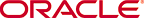 Copyright © 2002 Oracle Corporation. All Rights Reserved. |
|