Release 9.2
Home |
Book List |
Contents |
 Master Index |
 Feedback |
| Oracle Ultra Search Online Documentation Release 9.2 |
|
To use Oracle Ultra Search, you must install the following components with the Oracle Universal Installer:
- Ultra Search server component
- Ultra Search middle tier component
Note: Ultra Search can be installed to crawl in both local and remote configurations. In remote configurations, the Ultra Search server component is also installed on one or more additional machines for scalability.
The Ultra Search server component can be installed on any already existing database that is Oracle database release 8.1.7 or higher with Oracle Text installed. To do this, invoke OPCA (Oracle Portal Configuration Assistant) from a middle tier host, and specify a database host. For more information, see Installing the Ultra Search Server Component on an Existing Database.
In the following documents, ORACLE_HOME refers to the Oracle home directory where the Ultra Search server component is installed. ORACLE_HOME also refers to the Oracle home directory where the Ultra Search middle tier component is installed. REMOTE_ORACLE_HOME refers to the Oracle home directory where the Ultra Search server component is installed on a remote crawler host.
The Ultra Search server component is included as part of the Oracle database. It is installed together with the Ultra Search middle tier component during the installation. It is installed in the same Oracle home directory as the database server tier.The Ultra Search server component consists of the following:
- Ultra Search data dictionary and PL/SQL packages
- Ultra Search crawler Java classes
- Ultra Search remote crawler
- Ultra Search product libraries
For the iAS release, the Ultra Search middle tier component is part of the Application Server install. You must choose the "Oracle9iAS Portal and Wireless" option from the Oracle Univeral Installer menu to install and configure the Ultra Search middle tier component with the Application Server install.
For the database release, the Ultra Search middle tier component is installed with the Ultra Search server component during the database server install. This component is also part of the database client install. However, Oracle database client install does not install Oracle HTTP server, which is a requirement for the Ultra Search middle tier component. You should install Oracle HTTP server before installing the Ultra Search middle tier component. Do so by choosing the "server" install option from the Oracle Universal Installer menu. Then, perform a custom install and choose the Oracle HTTP Server for installation.
The Ultra Search middle tier component includes the following:
- Ultra Search administration tool
- Ultra Search Java query API
- Ultra Search Java server page sample query applications
An Ultra Search installation has the following system requirements:Hardware Requirements
- Sufficient RAM
- The Ultra Search indexing engine runs within Oracle. Hence, it is important that the system have enough memory to accommodate a large Oracle installation. The Oracle instance system global area should be a minimum of 50MB. For more information, see Oracle9i Performance Guide and Reference.
- In this version, the Ultra Search Web crawler runs as a separate Java process on the same host. Allocate 50MB of memory for the Web crawler alone.
- The Ultra Search administration tool is a J2EE 1.2 standard Web application. Therefore, it can be installed and run on a separate host from the Ultra Search server component. However, you might want to install and run this component on the same host as the Ultra Search server component. Regardless of your choice, allocate enough memory for the J2EE engine. Oracle Corporation recommends using the Oracle HTTP server with the Oracle J2EE container. Allocate enough memory for the HTTP server as well as the JDK that runs the J2EE engine.
- Sufficient disk space
- Because customer requirements vary widely, Oracle cannot recommend an absolute amount of disk space. However, as a general guideline, the minimal requirements are as follows:
- Approximately 3 GB of disk space for the iAS infrastructure or database and the Ultra Search server component.
- For each Web server host, enough space to install the Oracle HTTP server and related products. In addition, you need 15MB of disk space for the Ultra Search middle tier component.
- For each remote crawler host, the same amount of disk space as needed to install the Ultra Search server component.
- Disk space for a large TEMPORARY tablespace. As a general guideline, create a TEMPORARY tablespace as large as available depending on the RAM on your host.
- Disk space for the Ultra Search instance user's tablespace.
- The Ultra Search instance user is a database user that you need to explicitly create. All data that is collected and processed as part of the crawling and indexing process is stored in this user's schema.
- As a general guideline, create the tablespace as large as the total amount of data that you want to index. For example, if you approximate that the total amount of data to be crawled and indexed is 10GB, then create a tablespace that is at least 10GB for the Ultra Search instance user. Make sure to assign that tablespace as the default tablespace of the Ultra Search instance user.
Software Requirements
The Ultra Search middle tier components are Web applications. Therefore, they require a Web server to run. Oracle Corporation recommends the Oracle HTTP Server and Jserv or Oracle HTTP Server and the Oracle J2EE container.
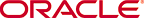 Copyright © 2002 Oracle Corporation. All Rights Reserved. |
|