Release 2 (9.2)
Part Number A96657-01
Home |
Book List |
Contents |
Index |
 Master Index |
 Feedback |
| Oracle9i Support for JavaServer Pages Reference Release 2 (9.2) Part Number A96657-01 |
|
This chapter discusses extended JSP functionality offered by Oracle that is not portable to other JSP environments. This consists of event-handling through the Oracle JspScopeListener mechanism and support for SQLJ, a standard syntax for embedding SQL statements directly into Java code. The chapter is organized as follows:
|
Notes:
|
In standard servlet and JSP technology, only session-based events are supported. The Oracle JSP container extends this support through the JspScopeListener interface and JspScopeEvent class in the oracle.jsp.event package. This mechanism supports the four standard JSP scopes for event-handling for any Java objects used in a JSP application:
For Java objects that are used in your application, implement the JspScopeListener interface in the appropriate class, then attach objects of that class to a JSP scope using tags such as jsp:useBean.
When the end of a scope is reached, objects that implement JspScopeListener and have been attached to the scope will be so notified. The Oracle JSP container accomplishes this by sending a JspScopeEvent instance to such objects through the outOfScope() method specified in the JspScopeListener interface.
Properties of the JspScopeEvent object include the following:
PAGE_SCOPE, REQUEST_SCOPE, SESSION_SCOPE, or APPLICATION_SCOPE)page, request, session, or application)JspScopeListener)application objectThe Oracle JSP event listener mechanism significantly benefits developers who want to always free object resources that are of page or request scope, regardless of error conditions. It frees these developers from having to surround their page implementations with Java try/catch/finally blocks.
SQLJ is a standard syntax for embedding static SQL instructions directly in Java code, greatly simplifying database-access programming. The Oracle JSP container and its JSP translator support Oracle SQLJ, allowing you to use SQLJ syntax in JSP statements. SQLJ statements are indicated by the #sql token.
For general information about Oracle SQLJ programming features, syntax, and command-line options, see the Oracle9i SQLJ Developer's Guide and Reference.
Following is a sample SQLJ JSP page. (The page directive imports classes that are typically required by SQLJ.)
<%@ page language="sqlj" import="sqlj.runtime.ref.DefaultContext,oracle.sqlj.runtime.Oracle" %> <HTML> <HEAD> <TITLE> The SQLJQuery JSP </TITLE> </HEAD> <BODY BGCOLOR="white"> <% String empno = request.getParameter("empno"); if (empno != null) { %> <H3> Employee # <%=empno %> Details: </H3> <%= runQuery(empno) %> <HR><BR> <% } %> <B>Enter an employee number:</B> <FORM METHOD="get"> <INPUT TYPE="text" NAME="empno" SIZE=10> <INPUT TYPE="submit" VALUE="Ask Oracle"); </FORM> </BODY> </HTML> <%! private String runQuery(String empno) throws java.sql.SQLException { DefaultContext dctx = null; String ename = null; double sal = 0.0; String hireDate = null; StringBuffer sb = new StringBuffer(); try { dctx = Oracle.getConnection("jdbc:oracle:oci8:@", "scott", "tiger"); #sql [dctx] { select ename, sal, TO_CHAR(hiredate,'DD-MON-YYYY') INTO :ename, :sal, :hireDate FROM scott.emp WHERE UPPER(empno) = UPPER(:empno) }; sb.append("<BLOCKQUOTE><BIG><B>\n"); sb.append("Name : " + ename + "\n"); sb.append("Salary : " + sal + "\n"); sb.append("Date hired : " + hireDate); sb.append("</B></BIG></BLOCKQUOTE>"); } catch (java.sql.SQLException e) { sb.append("<P> SQL error: " + e + " </P>\n"); } finally { if (dctx!= null) dctx.close(); } return sb.toString(); } %>
This example uses the JDBC OCI driver, which requires an Oracle client installation. The Oracle class used in getting the connection is provided with Oracle SQLJ.
Entering employee number 7788 for the schema used in the example results in the following output:
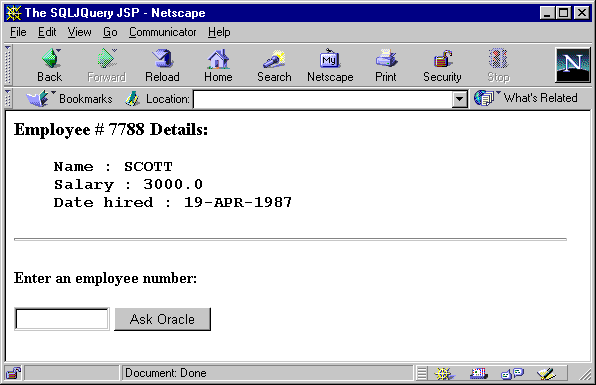
Text description of the illustration testsqlj.gif
You can trigger the Oracle JSP translator to invoke the Oracle SQLJ translator by using the file name extension .sqljsp for the JSP source file.
This results in the JSP translator generating a .sqlj file instead of a .java file. The Oracle SQLJ translator is then invoked to translate the .sqlj file into a .java file.
Using SQLJ results in additional output files; see "Generated Files and Locations (On-Demand Translation)".
|
Important:
|
When you execute or pre-translate a SQLJ JSP page, you can specify desired Oracle SQLJ option settings. This is true both in on-demand translation scenarios and pre-translation scenarios, as follows:
sqljcmd configuration parameter. This parameter, in addition to allowing you to specify a particular SQLJ translator executable, allows you to set SQLJ command-line options.
For information, see the sqljcmd description in "Oracle JSP Configuration Parameters". For how to set configuration parameters in a JServ environment, see "Setting JSP Parameters in JServ".
ojspc pre-translation tool, use the ojspc -S option. This option allows you to set SQLJ command-line options.
For information, see "Command-Line Syntax for ojspc" and "Option Descriptions for ojspc".
|
 Copyright © 2000, 2002 Oracle Corporation. All Rights Reserved. |
|