| Oracle Enterprise Manager Configuration Guide Release 9.2.0.2 Part Number A96673-02 |
|
|
View PDF |
| Oracle Enterprise Manager Configuration Guide Release 9.2.0.2 Part Number A96673-02 |
|
|
View PDF |
This chapter describes key concepts and requirements associated with deploying Oracle Enterprise Manager and its separately licensable Management Packs:
Oracle Enterprise Manager is Oracle's single, integrated solution for administering and monitoring global enterprises. Enterprise Manager is based upon a lightweight, three-tier architecture that offers flexible deployment options, round-the-clock reliability, and unparalleled scalability.
The product's three-tier architecture is comprised of the following:
This architecture, which underlies the Enterprise Manager framework, is described in more detail below.
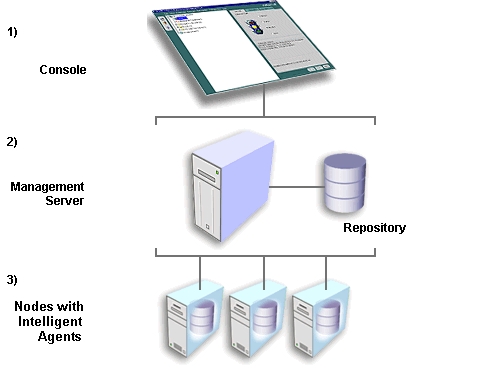
Text description of the illustration three_ti.gif
The primary responsibility of first-tier Enterprise Manager clients is to present the user interface to administrators for all their management tasks.
Depending on what has been installed and licensed, first tier clients could consist of the following components:
|
Note: Beginning with Release 9.0, Oracle DBA Studio functionality has been fully integrated within the Console. |
The Oracle Diagnostics Pack includes Oracle Performance Manager, Oracle Capacity Planner, Oracle TopSessions, and Oracle Trace.
The Oracle Tuning Pack includes Oracle Expert, Oracle Index Tuning Wizard, Oracle SQL Analyze, Oracle Tablespace Map, Reorg Wizard, Outline Editor, and Outline Management.
The Oracle Change Management Pack includes Oracle Change Manager.
The Oracle Standard Management Pack includes Oracle Performance Manager, Oracle Index Tuning Wizard, Oracle Create Baseline, Oracle Compare Database Objects, and Oracle Advanced Database and Node Events.
The Oracle Management Pack for Oracle Applications includes Oracle Performance Manager, Oracle Capacity Planner, Concurrent Processing Tuning Assistant, and Oracle Applications Advanced Events.
Oracle Management Pack for SAP R/3 includes Oracle Performance Manager, Oracle Capacity Planner, and Oracle Advanced Events.
|
Note: Oracle Management Pack for SAP R/3 is available on its own CD-ROM in your CD Pack; it is not installed with the database. |
The Oracle Enterprise Manager Console is designed to reduce the complexity of managing your Oracle Database Server, as well as the network components, software, and hardware that support the database.
Because these first-tier Consoles and applications depend upon the second-tier Management Servers for the bulk of their application logic, these clients are able to run without the overhead and processing burden of housing critical management services.
The second-tier component of Oracle Enterprise Manager, the Management Server, is the framework engine. The Management Server maintains centralized intelligence and distributed control between clients and managed nodes. It is responsible for all back-end application logic and critical services for maintaining an enterprise. The critical services include the event system, paging and e-mail notifications, reporting, job system, and others.
This middle tier processes requests from first-tier clients, stores the information in a database repository, and distributes tasks for third-tier Intelligent Agents to perform.
The repository also serves as a persistent back-end store where it maintains system data, application data, and the state of managed targets distributed throughout the environment. Data stored in the repository can be shared between any number of administrators accessing one or more Management Servers connected to a single repository.
The third tier in the Enterprise Manager framework consists of managed targets and Intelligent Agents. Managed targets, which can include nodes, databases, web servers, application servers, applications, and others, rely on Intelligent Agents to execute tasks given by the Management Server. Once tasks are assigned, autonomous Intelligent Agents will perform the work as scheduled regardless of the state of the managed targets, Management Server, or clients. Examples of such tasks include executing SQL scripts, monitoring available space in a tablespace, performing weekly database backups, monitoring the real-time database physical I/O rate, or monitoring the availability of the application server.
To offer vital framework functionality the Enterprise Manager architecture can be easily extended on each tier. The first tier enables any number of clients to access one or more second-tier Management Servers. Deploying additional Management Servers provides increased scalability and reliability as well as a choice between grouping the Management Servers together with one repository or dividing them into smaller sets, each set with its own repository. The former configuration enables all administrators to share data contained in the single repository, while the latter offers autonomous units which never interact with each other. Lastly, the number of third-tier managed services and Intelligent Agents can increase with business demands.
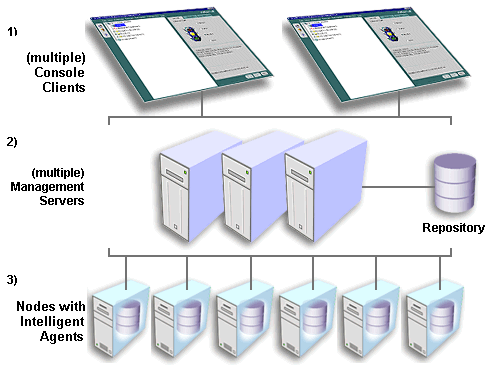
Text description of the illustration extensib.gif
Across all three-tiers, the Enterprise Manager architecture establishes the foundation for the robust Enterprise Manager framework.
Enterprise Manager's three tier architecture enables the highest level of reliability and scalability. However, not all enterprises need to implement Enterprise Manager as a three tier system. That is, not all businesses need to deploy each of the three tiers, nor need all companies deploy each tier on a separate machine. Because of the flexibility of Enterprise Manager's architecture, many deployment options are available.
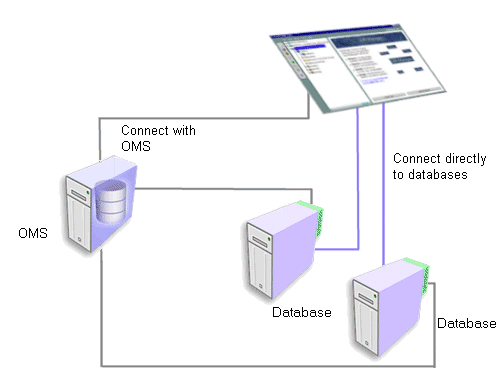
Text description of the illustration dbconnec.gif
Through analyzing your environment, determining your general administrative needs, and careful planning, you can effectively choose the deployment option best suited for your enterprise.
Available deployment options are described in this section.
A client/server deployment is one where only the Console and management applications are deployed. Neither the middle tier Management Server nor the Intelligent Agent are installed and used. In this standalone configuration, the client connects directly to the managed target and performs administration tasks.
You should use this type of deployment model if the following conditions apply:
A three tier deployment involves the installation and configuration of the entire Enterprise Manager framework: Console, Management Server/Repository, and Intelligent Agent.
You should use this type of deployment model when you require the following features:
For optimal performance with a three tier deployment of Enterprise Manager, follow these guidelines:
|
Note: For information on defining Management Regions, a feature introduced with Enterprise Manager release 9i, see the Oracle Enterprise Manager Administrator's Guide. For information on the repository views for Management Regions, see Appendix H, "Repository Views Addendum". |
Regardless of the deployment method selected, the following operating system certifications apply to the various components of Oracle Enterprise Manager Release 9.2.0:
1 Integrated applications for Release 9i include Integrated applications include: Oracle Forms Server Manager, Oracle Policy Manager, OLAP Services, Oracle Cube Viewer, and Oracle Directory Manager
2 Management Packs include the Diagnostics Pack, Tuning Pack, Change Management Pack, and Management Pack for Oracle Applications. The following components of the Management Packs are not ported to Unix platforms: Trace in Diagnostics Pack, and SQL Analyze, Expert, Index Tuning Wizard in Tuning Pack.
3 Management Pack for SAP R/3 Release 9.2 has not been released.
4 Thin Browser client includes: the base Enterprise Manager; the Enterprise Security Manager; the entire Change Management Pack; and the Performance Manager, Lock Monitor, Performance Overview, Top SQL, and Top Sessions of the Diagnostics Pack; and the Tablespace Map, Reorg Wizard, Outline Manager, and Graphical Explain Plan of the Tuning Pack.
5The Intelligent Agent runs on the same Operating Systems as the RDBMS. Also, the Intelligent Agent is certified with the Active Directory shipped with Windows 2000 and Windows NT.
6 Windows 2000 Datacenter is not a certified/supported operating system for any Enterprise Manager Oracle9i component.
7If you choose to run Enterprise Manager from a browser, then the following certifications also apply.
After determining how to deploy Enterprise Manager and verifying certifications, ensure that the following system and hardware requirements are satisfied prior to installation and configuration.
|
Note: Hard disk space requirements for FAT Windows-based operating systems could be as much as four times those indicated below. |
For hardware and system requirements for other platforms, such as HP-UX and others, refer to the corresponding installation guides.
Requirements are listed below for a machine running only the Enterprise Manager Client. The Client includes the Console, Management Packs and integrated applications.
|
Note: Processor and RAM requirements identified above are applicable to both an installed Enterprise Manager Client as well as to a thin, web-based Client. |
Requirements are listed below for a machine running only the Management Server Release or for an Oracle Management Server machine which also runs the Enterprise Manager Client:
|
Note: Information listed above does not account for the database Repository. Refer to your database documentation for appropriate system and hardware requirements specific to an Oracle database. |
Requirements are listed below for a machine running the Management Server Release 9.2, Enterprise Manager Client Release 9.2, Oracle HTTP Server Release, and Oracle Intelligent Agent 9.2 or for an Oracle Management Server machine which also runs the Enterprise Manager Client:
|
Note: Information listed above does not account for the database Repository. Refer to your database documentation for appropriate system and hardware requirements specific to an Oracle database. |
Requirements are listed below for a machine running only the Enterprise Manager Web Site, which also includes the preconfigured Oracle HTTP Server.
| Minimal | Recommended | |
|---|---|---|
|
Available Hard Disk Space |
275 MB |
N/A |
|
Processor and RAM |
depends upon webserver |
depends upon webserver |
Enterprise Manager has been certified on the following versions of the Java Runtime Environment (JRE):
The following matrix shows version compatibility between different Enterprise Manager components.
When creating your repository you should choose a database that is always available; will not be shutdown by other administrators, and does not compete for resources on the machine where it is running. Furthermore, Enterprise Manager's release 9i repository has been certified to reside in the following Oracle database releases (see Note 1):
If your 9.2 repository is in database release 8.1.7.0 or 8.1.7.1, be aware that database base bug 1393049, which causes some SQL queries to return incorrect results, may affect Enterprise Manager in a variety of ways.
For example, the aforementioned database bug may manifest itself through Enterprise Manager through incorrect lists of events or jobs in history; incorrect list of event alerts; incorrect list of active jobs, invalid notifications being sent, and others.
To fix the problem, refer to the table below:
To avoid these known database problems entirely, Oracle recommends that you create your repository in Enterprise Edition or standard edition release 9.2, Enterprise Edition or standard edition release 9.0.1, or Enterprise Edition or standard edition release 8.1.7.2 or 8.1.7.1 (Sun SPARC Solaris only).
If your repository is in database release 8.1.7.x for any operating system, Oracle recommends that you apply the patch for bug 1733170. Failure to apply this patch may result in intermittent Management Server faults due to segmentation violations.