Release 2 (9.2)
Part Number A96621-01
Home |
Book List |
Contents |
Index |
 Master Index |
 Feedback |
| Oracle9i XML Developer's Kits Guide - XDK Release 2 (9.2) Part Number A96621-01 |
|
This chapter contains the following sections:
XSLT for C++ is provided with Oracle9i and Oracle9i Application Server. It is also available for download from the OTN site: http://otn.oracle.com/tech/xml.
It is located at $ORACLE_HOME/xdk/cpp/parser.
readme.html in the root directory of the software archive contains release specific information including bug fixes and API additions.
You can post questions, comments, or bug reports to the XML Discussion Forum at http://otn.oracle.com/tech/xml.
See the following:
See Also:
|
Figure 17-1 shows the XSLT for C++ functionality for the DOM interface.
xmlparse():
The output of XMLParser.xmlparse(), the parsed stylesheet and parsed XML document are sent to the XSLProcess.xslprocess() method for processing.
XMLParser.xmlinit() initializes the XSLT processing. XMLParser. xmlinit() also initializes the xslprocess() result.XSLProcess.xslProcess() optionally calls other methods, such as print methods. You can see the list of available methods either on OTN or in Oracle9i XML API Reference - XDK and Oracle XML DB.XMLParser.xmlterm() for the XML document, stylesheet, and final result.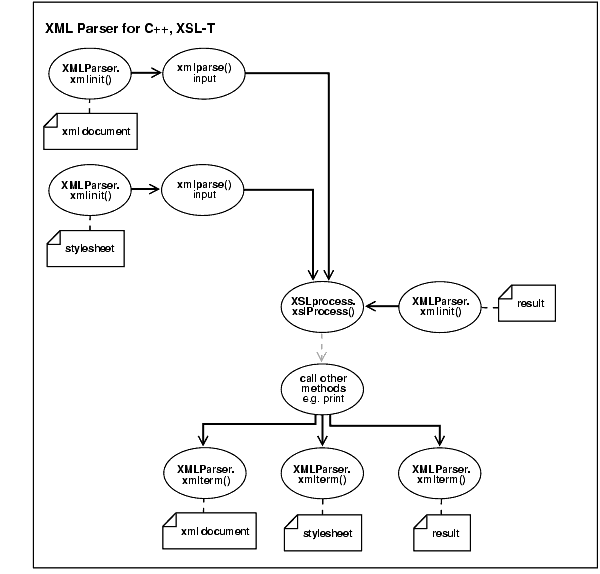
XSLT for C++ can be invoked in two ways:
The XSLT for C++ can be called as an executable by invoking bin/xml
Table 17-1 lists the command line options.
| Option | Description |
|---|---|
|
-e encoding |
Specify input file encoding |
|
-h |
Help - show this usage help |
|
-v |
Version - display parser version then exit |
|
-w |
Whitespace - preserve all whitespace |
|
-s |
Stylesheet |
XXSLT for C++ can also be invoked by writing code to use the supplied APIs. The code must be compiled using the headers in the include/ subdirectory and linked against the libraries in the lib/ subdirectory. Please see the Makefile in the sample/ subdirectory for full details of how to build your program.
$ORACLE_HOME/xdk/cpp/parser/sample/ directory contains several XML applications to illustrate how to use the XXSLT for C++.
Table 17-2 lists the sample files in sample/ directory.
Change directories to the sample directory and read the README file. This will explain how to build the sample programs according to your platform.
Table 17-3 lists the programs built by the sample files.
|
 Copyright © 2001, 2002 Oracle Corporation. All Rights Reserved. |
|