



| Oracle Workflow Guide Release 2.6.2 Part Number A95265-03 |
 |
 |
 |
 |
|||||
| Contents | Index | Glossary | Master Index | Feedback |
The Details property page of the process activity indicates that this process activity does not have an associated error item type and error process. If an error is encountered, the error process initiated will be determined by the error item type and error process associated with the parent process, Error Check.
When you display the process window for the User Defined Alert Action process, you see that the process consists of three unique activities. To examine the activities of the process in more detail, we have numbered each node for easy referencing below. The numbers themselves are not part of the process diagram.
The User Defined Alert Action process is initiated as a subprocess by the Error Check process.
The workflow begins at node 1 with the Start activity. At node 2, the process sends a notification listing the errors found to the alert recipient. The process ends at this point.
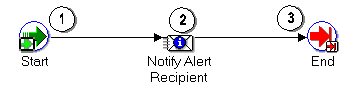
| Previous | Next | Contents | Index | Glossary |
