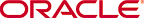If you decide to remove the Oracle Database Gateway, perform the following steps:
-
Stop the following process: Oracle Net Listener using the following command:
ORACLE_HOME/bin/lsnrctl stop
-
Log in as the oracle user:
$ su - oracle
-
Set the ORACLE_HOME environment variable to specify the path of the Oracle home that you want to remove:
-
Bourne, Bash, or Korn shell:
$ ORACLE_HOME=/u01/app/oracle/product/11.1.0/db_1; export ORACLE_HOME
-
C shell:
$ setenv ORACLE_HOME /u01/app/oracle/product/11.1.0/db_1
-
Start the Installer as follows:
$ $ORACLE_HOME/oui/bin/runInstaller
-
Step through the Oracle Universal Installer. Use the prompts listed in Table 17-1, "Steps to Deinstall the Oracle Database Gateway Using Oracle Universal Installer" as a guide for removing, following the instructions in the Response column.
-
The Oracle Database Gateway is now removed.
When the Oracle Universal Installer confirms that the deinstallation has ended, verify that the removal procedure was successful. To do this, read the contents of the deinstallation log file, which is located in the C:\Program Files\Oracle\Inventory\logs directory.
The default file name is InstallActionsYYYY-MM-DD_HH-mm-SS-AM/PM.log, where:
- YYYY is year;
- MM is month
- DD is day
- HH is hour
- mm is minute
- SS is seconds
- AM/PM is daytime or evening
These variables in the log file name represent the date and time the product was removed.
-
The only files that are removed are those that were copied to the ORACLE_HOME directory during the gateway installation. You must remove any other related files manually, including deleting listener.ora and tnsnames.ora entries relating to the gateway, dropping database links.